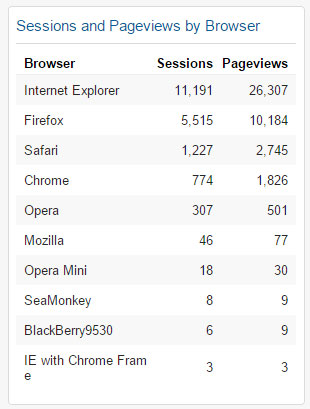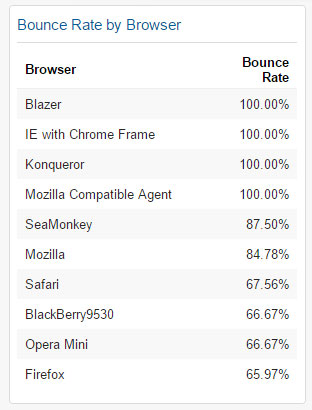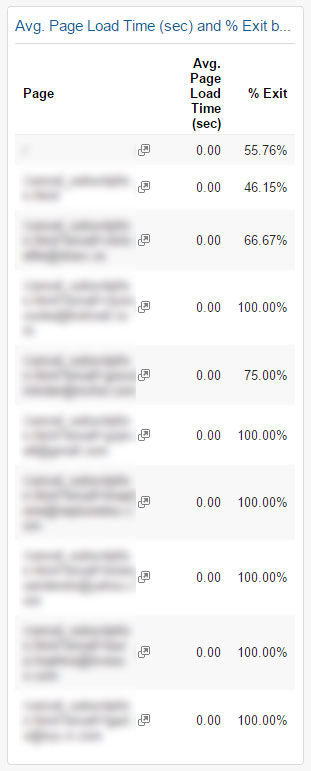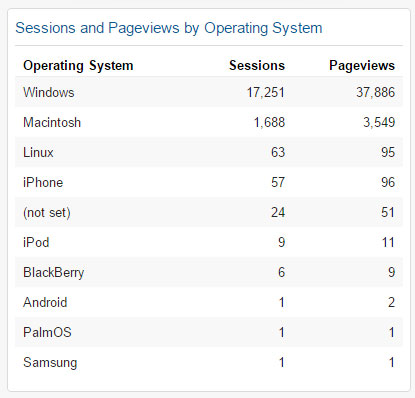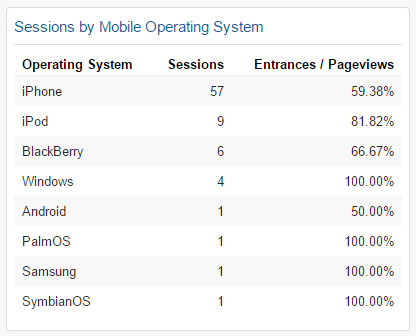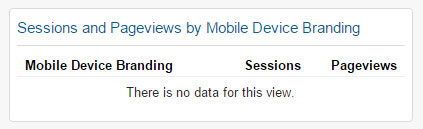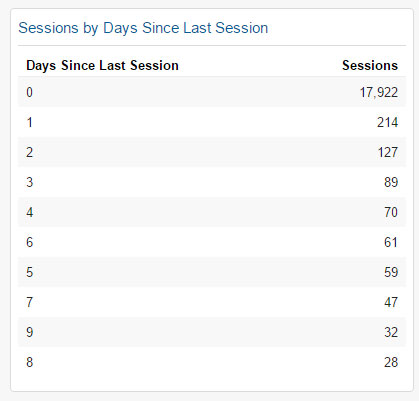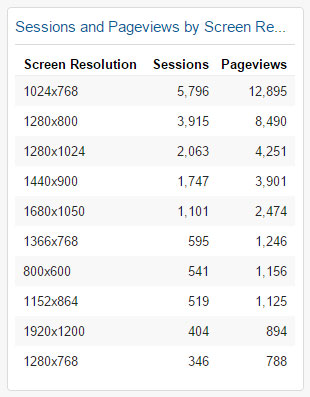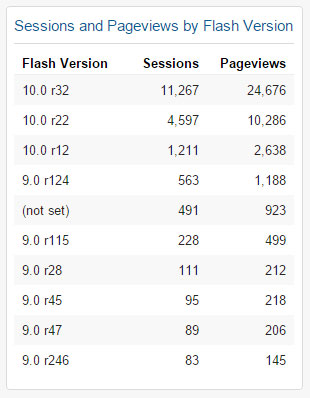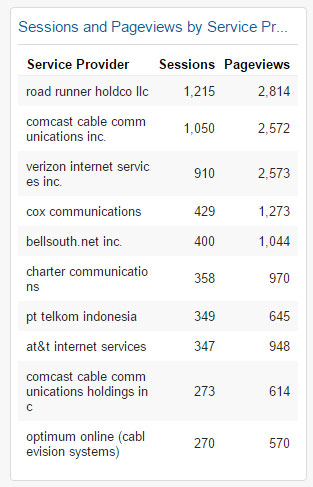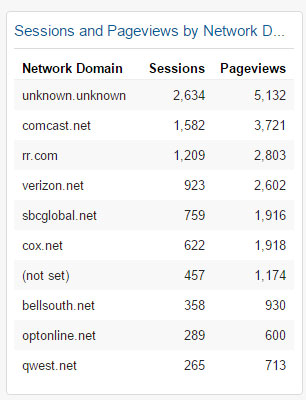Google Analytics Tech Dashboard
How is your server doing? Don’t trust your IT department? Gain full insight into the performance of your hosting solution. Click the Install Dashboard button for a quick 1-click install
“Data is a precious thing and will last longer than the systems themselves.” – Tim Berners-Lee
Contents of this dashboard
Widget 1 – Sessions and Pageviews by Device Category
Widget 2 – Sessions and Pageviews by Browser
Widget 3 – Bounce Rate by Browser
Widget 4 – Avg. Page Load Time (sec) and % Exit by Page
Widget 5 – Sessions and Pageviews by Operating System
Widget 6 – Sessions by Mobile Operating System
Widget 7 – Sessions and Pageviews by Mobile Device Branding
Widget 8 – Sessions by Days Since Last Session
Widget 9 – Sessions and Pageviews by Screen Resolution
Widget 10 – Sessions and Pageviews by Flash Version
Widget 11 – Sessions and Pageviews by Service Provider
Widget 12 – Sessions and Pageviews by Network Domain